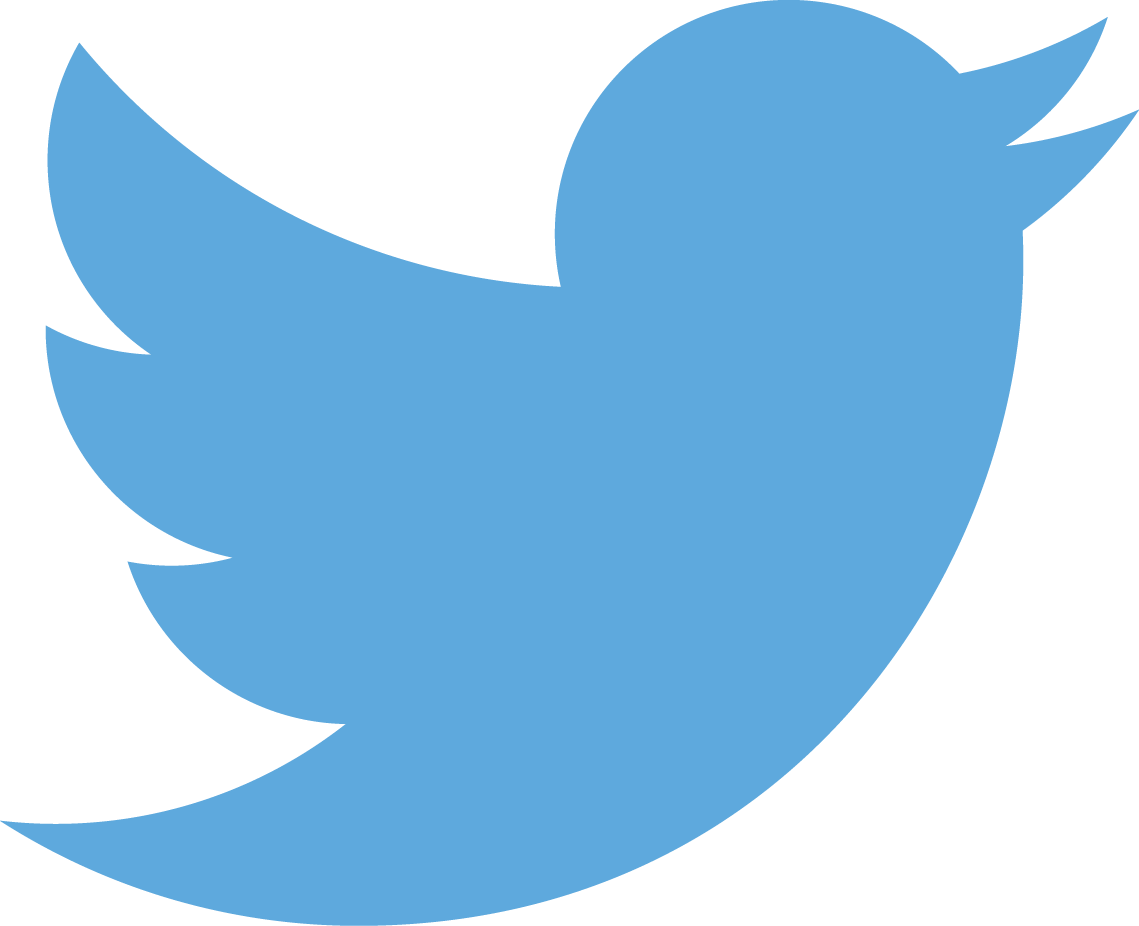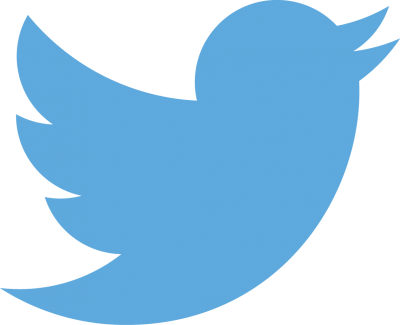最近、ちょくちょく、twitterアプリ関連の記事をあげております。
- Twitterアプリを新規で作るときは予め携帯電話メールアドレスの登録が必要
- Twitterアプリを新規で作るときの携帯電話メールアドレスの登録はやっぱり不要
- Twitterアプリの新規作成時に必要なCallback URLについて分かった2つのこと
TwitterでログインするWebサービスを作りたいからやっているわけですが、これがなかなか思ったように画面遷移してくれない…。今回はそんな未解決の問題に関する記事です。
問題の主旨
下記の2つのサイトを参考にして、TwitterでログインするするWebサービスを作っています。
しかし、これらにもとづいて、プログラミングコードを記述してログインしようとしても、
“Fatal error: Uncaught exception ‘Exception’ with message ‘Error 77…”が表示されます。
問題の補足
いろいろとググってみると、同じことで悩んで質問を出されている方がいらしゃいました。質問内容は、今回の私のエラー内容と全く同じです。
この質問の回答者の方が、解決法の1つとして、以下のような修正を提案されているので、私も試してみました。しかし冒頭で申し上げた、同じ“Fatal error”が表示されます。
‘oauth_callback’ => ‘http://’ . $_SERVER[‘HTTP_HOST’] . $_SERVER[‘REQUEST_URI’]
↓
‘oauth_callback’ => ‘https://’ . $_SERVER[‘HTTP_HOST’] . $_SERVER[‘REQUEST_URI’]
ちなみに、下記のページでもcodebird-phpによるユーザ認証の方法が示されていますが、すべてのコードが、書かれているわけではないので、どのように使うのか、分からない状態でもあります。
エラーメッセージの内容
なお、エラーメッセージと、twitterでログインするためのcallback.phpの詳しい内容は、以下の通りです。
Fatal error: Uncaught exception ‘Exception’ with message ‘Error 77 while validating the Twitter API certificate.’
in /var/www/html/tw_connect_php/codebird.php:923 Stack trace: #0 /var/www/html/tw_connect_php/codebird.php(294)
: Codebird\Codebird->_callApi(‘POST’, ‘oauth/request_t…’, ‘oauth/request_t…’, Array, false, false)
#1 /var/www/html/tw_connect_php/callback.php(17): Codebird\Codebird->__call(‘oauth_requestTo…’, Array)
#2 /var/www/html/tw_connect_php/callback.php(17): Codebird\Codebird->oauth_requestToken(Array)
#3 {main} thrown in /var/www/html/tw_connect_php/codebird.php on line 923
Twitterでログインするためのcallback.php
Twitterでログインするためのcallback.phpの内容は、以下のとおりです。
[php]
<?php
require_once(‘config.php’);
require_once(‘codebird.php’);
session_start();
require_once (‘codebird.php’);
\Codebird\Codebird::setConsumerKey(‘YOURKEY’, ‘YOURSECRET’); // static, see ‘Using multiple Codebird instances’
$cb = \Codebird\Codebird::getInstance();
if (! isset($_SESSION[‘oauth_token’])) {
// get the request token
$reply = $cb->oauth_requestToken(array(
‘oauth_callback’ => ‘https://’ . $_SERVER[‘HTTP_HOST’] . $_SERVER[‘REQUEST_URI’]
));
// store the token
$cb->setToken($reply->oauth_token, $reply->oauth_token_secret);
$_SESSION[‘oauth_token’] = $reply->oauth_token;
$_SESSION[‘oauth_token_secret’] = $reply->oauth_token_secret;
$_SESSION[‘oauth_verify’] = true;
// redirect to auth website
$auth_url = $cb->oauth_authorize();
header(‘Location: ‘ . $auth_url);
die();
} elseif (isset($_GET[‘oauth_verifier’]) && isset($_SESSION[‘oauth_verify’])) {
// verify the token
$cb->setToken($_SESSION[‘oauth_token’], $_SESSION[‘oauth_token_secret’]);
unset($_SESSION[‘oauth_verify’]);
// get the access token
$reply = $cb->oauth_accessToken(array(
‘oauth_verifier’ => $_GET[‘oauth_verifier’]
));
// store the token (which is different from the request token!)
$_SESSION[‘oauth_token’] = $reply->oauth_token;
$_SESSION[‘oauth_token_secret’] = $reply->oauth_token_secret;
// send to same URL, without oauth GET parameters
header(‘Location: ‘ . basename(__FILE__));
die();
}
// assign access token on each page load
$cb->setToken($_SESSION[‘oauth_token’], $_SESSION[‘oauth_token_secret’]);
[/php]
〔つづきの記事〕
〔参考サイト〕